In the broadened world of the internet, websites serve as repositories of information, entertainment, and commerce. Evaluating the credibility and relevance of online content and finding the answer to “How to find the date a website was created?” remains difficult.
For whatever reason you wish to unleash the creation date of a website, since it provides you with sensitive information regarding the authority and reliability of the website, finding the website’s origin is crucial.
Why is Knowing the Publication Date Important?
Understanding the details of website creation or publication helps you in several ways:
- Credibility Assessment: Recent information is more relevant and authentic than outdated information; hence, knowing the publication date allows you to estimate the accuracy of the information available.
- Content Evaluation: Where current data and perspectives are important for some topics, knowing when the content was published makes it easy to assess its relevance per your requirements.
- Historical Context: For historical and archival purposes, knowing the creation date gives you a clear understanding of the evolution of online content.
Methods to Find the Date a Website Was Published
Depending upon the availability of the information and the nature of the site itself, you can find the publication date of a website through various methods. Some are given below:
Look for Metadata in the Source Code
Websites usually have Metadata that can reveal the date of publication. Follow these steps to access this information:
- Right-click on a webpage and select “View Page Source” or “Inspect”. This will take you to the website’s HTML code.
- Search for Metadata tags, such as <meta>, which may include attributes like `date`, `pub date`, or `modified`. These tags usually tell about the publication date of the webpage or about the date when it was last updated.
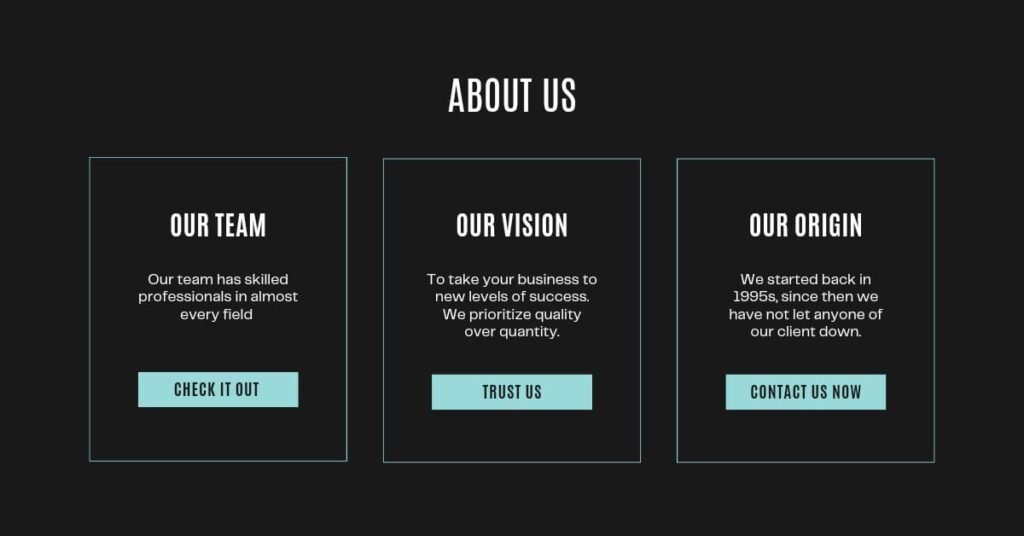
2- Check the website footer or About page
Some websites have copyright dates in the footer or About page. So scroll down to the bottom of the webpage or look into the site’s About section to find this information.
3- Search Engine Cache
Like Google, search engines also cache web pages as a part of their indexing process. Here’s how you can use this method:
- Enter the URL of the website in the search engine.
- Search for an option to view a cached webpage version in search results. The date next to the cached version tells when a search engine last indexed the page.
4- Analyzing Content Updates
Analyzing the content updates and references is not a precise method, but it can give you clues about its publication timeline. Look for the dates in articles, blogs, or news sessions. These dates tell you about their publication.
In today’s digital world, knowing about online content’s credibility, relevance, and authenticity is significant. Knowing the date of its publication and creation enables you to make an informed decision about the information you consume and share. Whether you are a researcher, a student, or an everyday Internet user, these techniques ensure you navigate the online landscape confidently and clearly.





